Free AI FAQ Generator
FAQ content plays an important role for both your website visitors and SEO. This section lets people find brief answers to their common questions, as well as allows your pages to rank higher for question-based searches.
If you want to save time creating an FAQ section, our free AI FAQ generator is at your service! All it takes is just to input your content or upload a text document. Our AI will process your text in seconds and deliver a list of relevant questions and high-quality answers to them.
You can start using the Cabina.AI FAQ generator for free after registration. Just create an account on Cabina.AI and use all its features.
How to Use the AI FAQ Generator
You can insert your text directly into the text field on the left or use the “Upload Doc” button.
Click the “Create FAQ” button at the bottom of the text field on the left.
Voila! Now, you have a comprehensive list of questions and answers based on the text you provided.
Why Are FAQ sections Important?
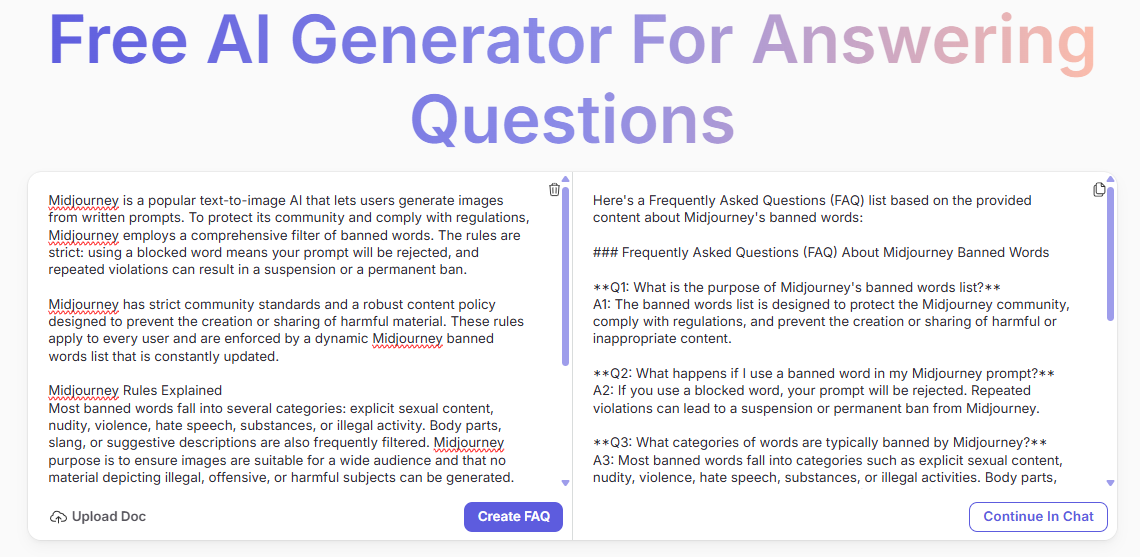
- Save users time by giving instant answers to common questions. No need to contact customer support, wait for email responses, or read long blogs to find answers to the most pressing questions. The FAQ section includes them in one place.
- Improves user experience and makes it easier to find information because FAQs are usually short, concise, and easy to find, making it quick and convenient for users to find the information they need.
- Provides quick access to basic information about a product or service. A concise FAQ format allows you to provide users with basic information about your products or services, such as technical specifications, usage features, prices, etc. Users don't need to browse through multiple pages and collect data from different sources to find answers to their questions.
Who Can Use AI FAQ Generator
SEO professionals can use our free FAQ generator for blogs and website landing pages in several ways. First, they can quickly generate answers to frequently asked questions for website pages or for clients. For local businesses, SEO specialists can provide information about local services or generate FAQs like “Do you serve [city name]?” or “What are your opening hours at [location]?”.
Online store owners can upload product descriptions, specifications, or catalogs to automatically generate detailed FAQs for each item. AI can create questions and answers about sizing, materials, compatibility, and usage that customers typically ask. Plus, the FAQ generator tool can help online store owners address potential clients hesitations regarding certain products. In the FAQ section, they can answer questions about warranty coverage, installation requirements, or product comparisons.
With our AI generator for answering questions, website owners don't need to be copywriters or customer service experts to create professional FAQ sections. They can simply input existing website content, brochures, or service descriptions, and the AI will generate relevant questions that visitors commonly ask, along with clear, well-structured answers.
Web developers can create FAQ that explain how they work, what their services include, and how their clients can benefit from this cooperation. This way, clients can find answers on their own instead of asking developers the same questions over and over.
FAQ
1. What Is FAQ Generator?
Answering questions generator uses AI to process texts and, based on them, deliver relevant questions and answers. Instead of manually writing FAQs for a certain document, AI allows you to generate content for the FAQ section in just a few clicks.
2. How Do I Use the FAQ Generator?
The Cabina.AI interface is easy to use. To make an FAQ question list, you simply need to insert the text you want to create questions and answers for, click “Create FAQ,” and enjoy high-quality output in no time.
3. Is the AI FAQ Generator Free to Use?
Yes. You can use the Cabina.AI FAQ page generator for free. You can start using the tool immediately without creating an account (several free generations are available). Registered users can take advantage of unlimited generations.
4. Is My Data Safe? Do You Store the Information I Input?
Cabina.AI doesn’t store the information you input while using our best free FAQ generator. You can be confident that we take all the necessary data privacy and safety measures.
5. Can I Use the Generated FAQ for My Business or Website?
Absolutely. The content generated with the help of the online FAQ generator can be used for both non-commercial and commercial purposes. You’re welcome to add Cabina.AI outputs to your business blog.
6. Can I Edit the AI-Generated FAQ?
Of course. Once you receive the output, you’re free to review and modify your frequently asked questions. Also, you can click “Continue in Chat” and ask AI to make any extra adjustments to your content.

