How to Use OpenAI Audio
To use OpenAI TTS online, create an account on Cabina using the Sign Up button. If you already have one, use the Login button. You can also use Google authorization to sign in.
Select OpenAI Audio from the list of available AI tools and choose the required OpenAI text-to-speech models from the available ones.
Use the chat window to type or paste the content you want to convert to speech.
Alternatives to OpenAI TTS
Benefits to Use OpenAI TTS at Cabina.AI
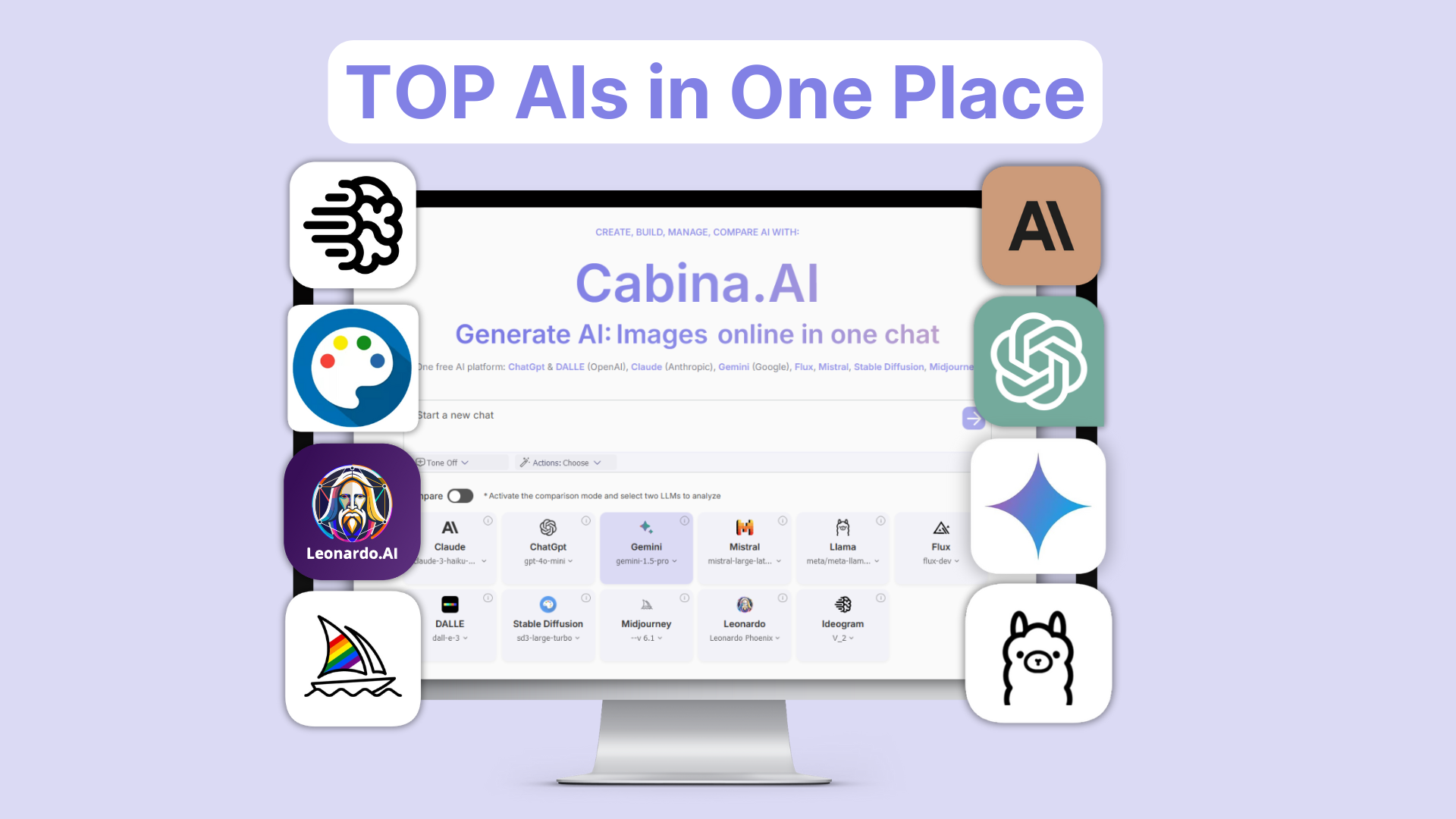
- Cabina.AI is an “all-in-one” ai platfotm. By becoming a user of the platform, you get access not only to OpenAI TTS but also to around a hundred other artificial intelligence models. Just carry out a short registration.
- Simple payment system. While using the platform, you don’t need to worry about OpenAI TTS pricing, because for paid generations, you will use Cabina.AI credits. You do not need to buy monthly subscriptions. You can purchase the exact number of credits required for a specific task.
- Simplified interface. The Cabina.AI team implemented accessibility solutions that significantly lowered the entry barrier for using the latest AI models. The site interface is straightforward and intuitive. You simply need to select a model and enter your prompt in the open window. Nothing more.
- Competent support team. Even if you have any questions, you can always get help from Cabina.AI specialists, who are always available.
Popular Models
The developers have created several versions of the OpenAI voice generator, which differ in the quality of the generated sound and have different areas of application. Let’s look at three popular models.
This is the first version. Even at this phase, the developers guaranteed a pretty natural voice, but not the highest realism. The model is excellent for personal use, entertainment, and real-time audio streaming.
In this version, the developers worked well on speech realism and variety. It became possible to adjust tonality and emotional expression more precisely. Among OpenAI TTS models, this version processes tasks the slowest, but delivers perfect quality. Speech generated by AI is indistinguishable from real human conversation. By correctly choosing voice personas in TTS, this service can be used for voicing audiobooks, articles, podcasts, YouTube videos, etc.
This is a lightweight model integrated into GPT-4o mini. The voice quality is a little bit lower than that of the models listed above, but the processing speed is significantly higher. AI voice applications: support voice chats, automatic voice request processing, etc. In short, this model is perfect for situations where the informational component is more important than realism.
Overview of OpenAI TTS
OpenAI TTS online is a tool that uses artificial intelligence algorithms to convert text into human-sounding speech. Among the main features of this text-to-speech technology is a high level of realism. The resulting audio content is indistinguishable from sounds produced by a real person.
The AI speech synthesis tool allows for changing of emotional tone, intonation, volume, and the use of other custom voice options, giving the user exactly what they need. The developers of OpenAI text to speech online achieved this through the use of the latest machine learning techniques.
The model also works in reverse: it can be used for speech-to-text conversion. Artificial intelligence performs transcription using the Whisper model. OpenAI developed it, too. Natural language processing is done without errors and artifacts (provided that the sound is clear and the words are distinguishable).
Text to speech OpenAI works very fast: for example, a medium-length article is transformed in just 1-2 minutes. The resulting content is available in various audio file formats. These are MP3, AAC, WAV, FLAC, and Opus. Speech quality evaluation reveals that the quality of the generated speech remains unchanged. So, when choosing an option, you can base your decision only on the device and software on which you will play the generated sound.
OpenAI text to speech free is very easy to use. You simply need to paste the text into the provided window, select the speech settings, and wait for the artificial intelligence to complete its task. In the case of converting speech to text, it's even easier: just upload an audio file, and that's it.
Thanks to the API, it is possible to carry out text-to-speech integration into third-party ecosystems, websites, and applications.
Use OpenAI TTS For
For example, not all students can fully understand information through text alone. You can use the AI assistant to, say, turn a dozen scientific articles into a small audiobook. It can be listened to anywhere.
With OpenAI TTS, you can, for example, turn a boring and monotonous audiobook into a much more interesting version by adding emotion to it. Another example: transcribing podcasts into text. If you prefer reading over listening, this is an excellent option for you.
OpenAI TTS has become a real find for YouTube content creators. Now, there is no need to pay voice actors who read scripts for videos. Just upload the text into the AI interface, and modern technologies will do everything for you. OpenAI TTS price is much more favorable than paying a real person.
Enhance your marketing campaigns with natural voice-overs for promotional materials. Importantly, you can target many markets. OpenAI TTS is adapted for many languages. The tool works best with European languages, American English, Chinese, and Japanese. Many other languages are also supported (for example, Arabic and Turkish). However, the AI may make mistakes here, so the generated results should be re-listened to and checked for accuracy.
Join Us Today
Join Cabina.AI and get free tokens to bring your creative ideas to life with OpenAI TTS.
FAQ
What Is OpenAI TTS in Cabina.AI?
OpenAI TTS on the Cabina.AI platform is a unique text-to-speech integration that allows you to get audio file formats from text. You can vary custom voice options to achieve the most realistic effect for natural-sounding speech. Also, you can choose OpenAI text-to-speech language from more than 58 options.
How can I access OpenAI TTS through Cabina.AI?
You can access AI voice applications on Cabina.AI through the common toolbar. Log in to Cabina.AI using your username or Google account. Find OpenAI TTS on the toolbar and go to the text-to-speech section. In the same way, you can reach OpenAI speech-to-text online.
Can I use OpenAI TTS alongside other AI tools on Cabina.AI?
Yes, OpenAI text-to-speech pricing is included in the total subscription cost. So, you can use all available AI tools at the same time. For example, you can first apply ChatGPT to generate text and then convert that text into speech using OpenAI TTS.
Is there a limit to how much text I can convert at once?
Yes, the OpenAI TTS cost has certain limitations regarding the text you can convert to audio in one request. The maximum number of characters should be at most 4096, giving you about 5 minutes of audio.
What are the common use cases for OpenAI TTS?
OpenAI TTS allows you to optimize the learning process, find more effective accessibility solutions, automate customer service, launch real-time audio streaming based on texts, and simplify the creation of audio content and voiceover of entertainment media.


 ElevenLabs
ElevenLabs  Whisper
Whisper