How to Use Ideogram
Alternatives to Ideogram
Overview of Ideogram
Ideogram AI art generator is a tool that gives users an ability to transform text descriptions into images. Its features and capabilities, for example, are perfect for people who do not understand anything about visual content but want to get images of the highest quality. All you need to know to use the full potential of this text-to-image tool is how to write. To be more precise, how to create text prompts which include content requirements.
This service offers numerous benefits to professionals who work with such content. In particular, it is a helpful AI assistant for designers and creatives who want to streamline their work and make it faster and easier.
A key feature of the Ideogram AI generator is its ability to perceive and interpret text accurately. Developers were able to achieve this effect thanks to high-quality machine learning. As a result, users get precisely the images they need from this image creation tool.
In addition, distinctive features of this online assistant compared to many alternatives on the market include a high level of realism, very rare artifacts (errors during generation), and the ability to work in very original styles.
Ideogram online can be used on Cabina.AI among many other AI products. Register on just one platform to gain access to all the latest achievements in the field of artificial intelligence.
Benefits to Use Ideogram at Cabina.AI
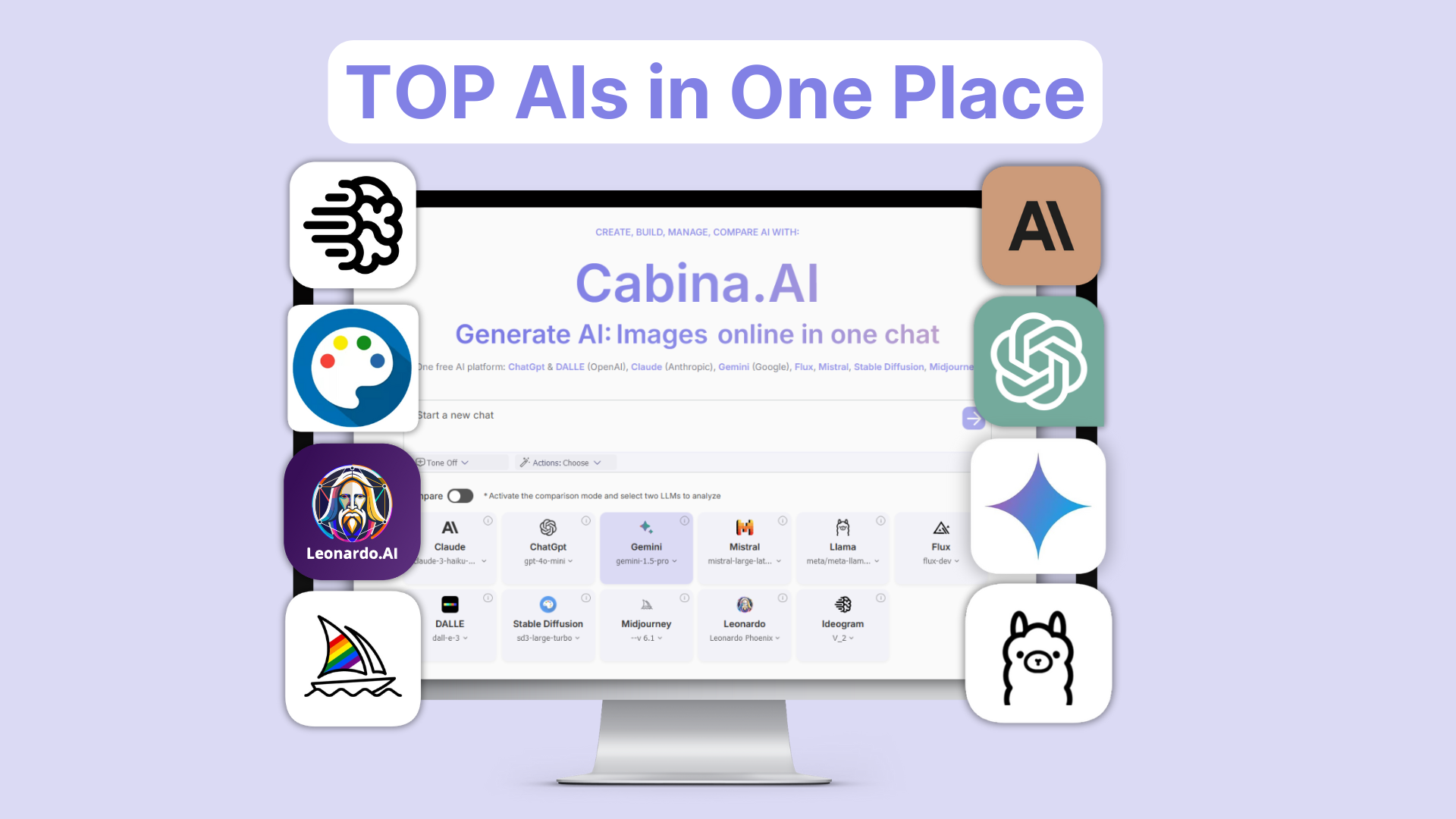
- Complexity
As mentioned earlier, on one website, you can access nearly 30 AI services. So, you can generate visual content through Ideogram and use it for further editing through other models without the need to go through an additional sign up procedure. - Transparent payment system
Although Ideogram AI free is practically unavailable (excluding a certain number of free generations due to regularly credited internal currency), you can use a simple pricing system. You don’t need to pay for monthly plans. Each generation has its own cost, which is measured in Cabina.AI credits. - Access to different models of Ideogram AI online
Cabina.AI monitors the AI environment and adds new models to its platform as soon as they become publicly available. - Straightforward interface
On the site, you will easily find the box where you need to enter your prompt, examples of Ideogram usage, and other helpful information. In fact, you don’t even need a tutorial if you have at least minimal skills in working with online services.
Popular Models
Let’s look at the variations of this AI assistant. Ideogram AI pricing varies in each case, but Cabina.AI users don’t need to worry about it, as they pay for each generation using the platform’s credits. You can even purchase a specific number of credits to complete just one generation if necessary.
This was the initial version of the tool. It allows users to create images in different styles and integrate text into pictures with quality. The model has basic functionality. According to an average review, it is sufficient for “simple” users who do not use AI for professional purposes.
A model with improved image quality, the ability to work with more complex prompts, and the capacity to create high-class compositions with a large number of objects in the picture.
The developers reworked the Ideogram cost: the cost of generations was reduced by 50%. The project team achieved photorealism and very harmonious integration of text into images.
Currently, this is the peak of the series. The version allows users to create an unlimited number of image options per one prompt, produce creative designs, and brand graphics. The level of realism has been raised to an even higher level.
When selecting a model, consider your needs and quality requirements. If you have any questions regarding these AI tools, you can always write to the online chat at Cabina.AI.
Use Ideogram AI For
Create high-quality visual content, such as for websites or applications, with minimal effort. What takes a person several hours, AI does in a few minutes.
Human creativity has its limits. If you, say, are experiencing a creative block, you can entrust the creation of advertising materials to artificial intelligence. Create a prompt with the style, target audience, general idea, and quality requirements. Generate several images to select the best one.
If you are a teacher, using Ideogram free online or paid generations, you can, for example, create clear and non-template visual educational materials. If you are a student, you can create images for presentations, visual support for reports, and so on.
Social networks always require high-quality, original images. With the help of Ideogram, you can create classic images for posts, illustrations for polls, giveaways, and other interactive activities.
Even if you have zero knowledge in art and design, you can complement a gift for a loved one with a bright and high-quality picture. Choose a setting, style, level of detail – and it’s ready! You don’t even need to go through Ideogram AI signup. All the necessary functionality is available within a single Cabina.AI account.
For example, if you have your meme page, this AI assistant will be a real find for you. You write the idea, and it brings it to life in the best way. The resulting content will be unique.
Best Prompts For Ideogram




A warm color palette of earthy beige and violet
Abstract organic patterns that evoke caramel swirls and almond textures
Bold, minimalist typography with "CABINA Bar," in elegant uppercase sans-serif
Clear display of "MADE IN KYIV," "40% Protein," and "555 kcal" in smaller text
Premium finishing with glossy surface and zigzag-cut edge
Lifestyle context showing the product against a pastel pink and orange desk setup with notebook, pink pencil case, and soft eraser
The design should balance premium quality cues with contemporary lifestyle appeal to attract health-conscious consumers seeking indulgent yet nutritious snack options
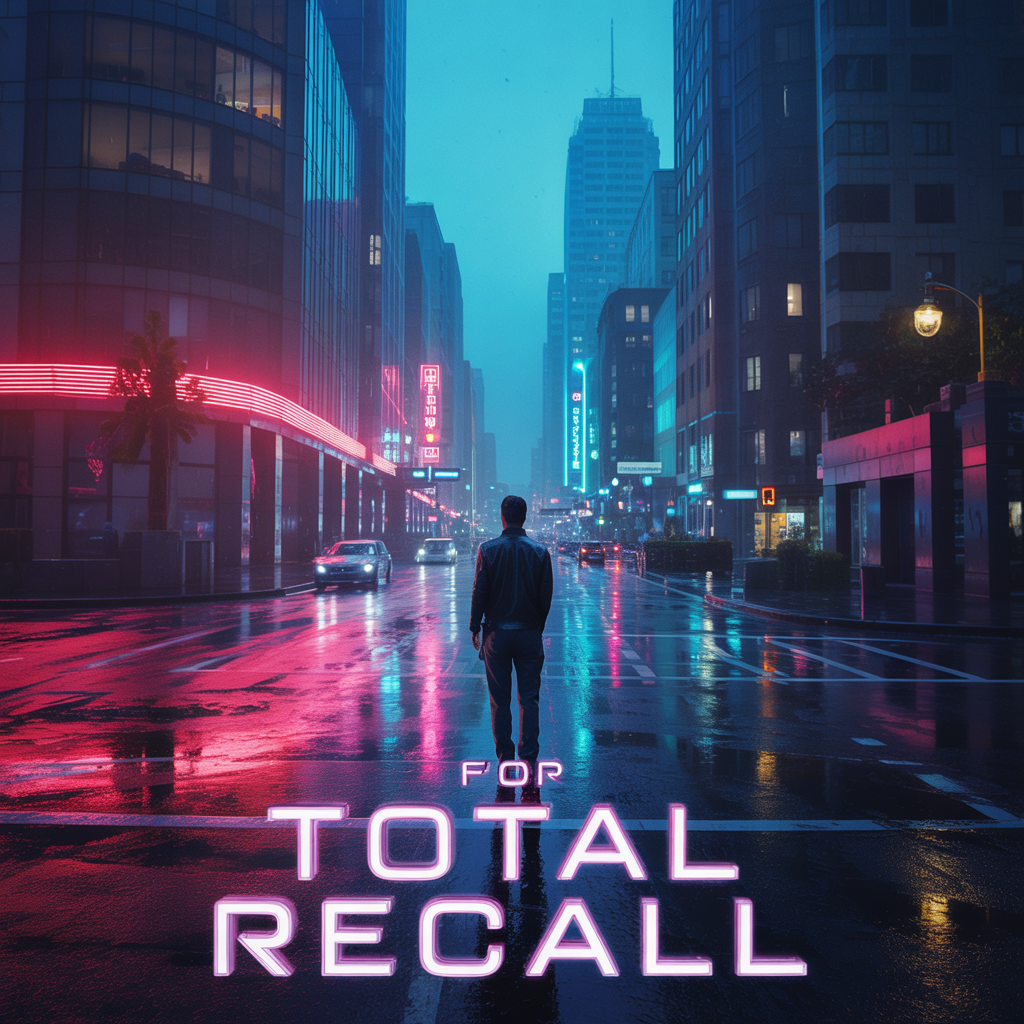
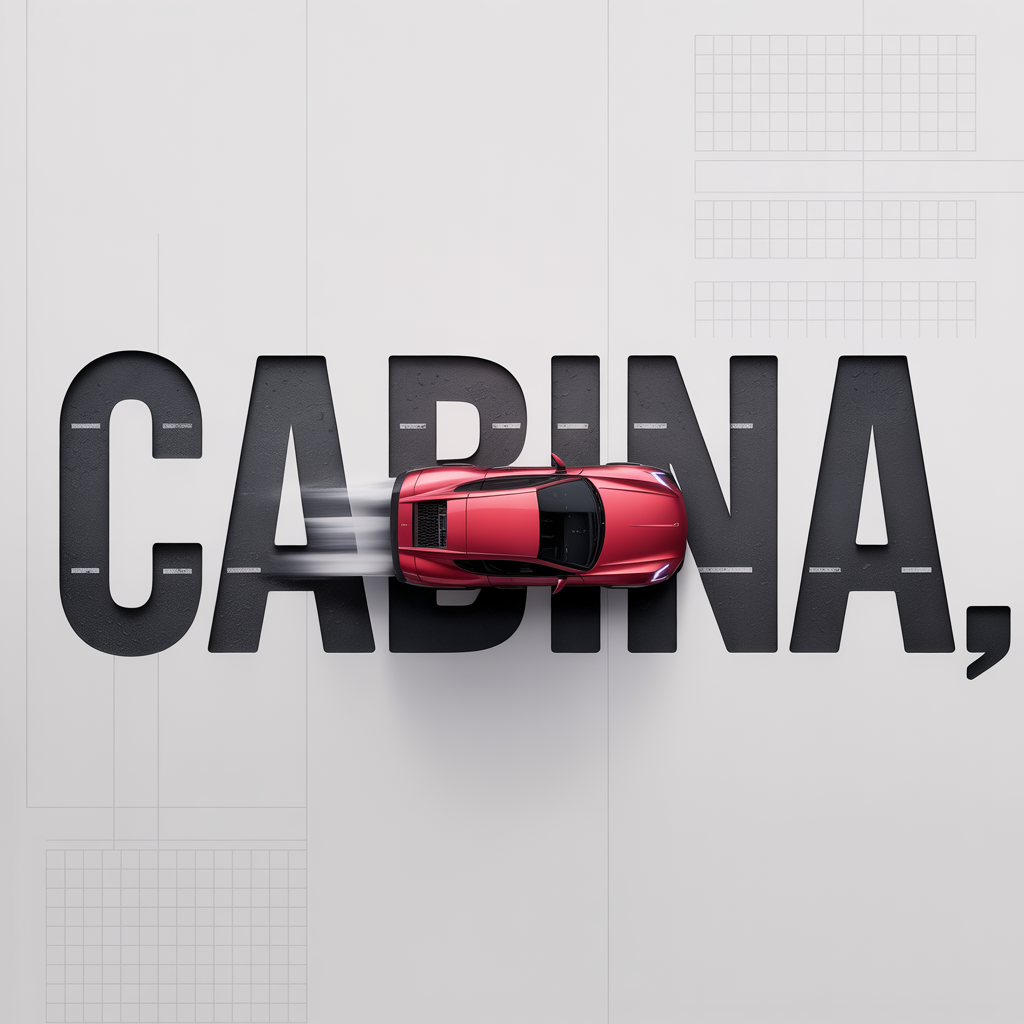
FAQ
How does Ideogram AI work?
Ideogram reads your prompt and accurately brings your text requests to life in the form of visual content.
How can I use Ideogram in Cabina.AI?
Choose the Ideogram model. Then, write a prompt in the window. Describe your wishes in as much detail as possible. The AI will provide you with an image within a few minutes. Then, you can use the image for editing using other AI models available to Cabina.AI users.
How to use Ideogram AI for beginners?
Do not think about technical aspects. Write in simple words what kind of image you want to get. Do not specify the aspect ratio, resolution, style, or color correction. First, practice with the simplest prompts, and then gradually learn the new parameters you can pass to artificial intelligence.
How to write prompts for Ideogram AI?
A medium-detailed prompt looks like this: the general setting of the image, objects in the picture and their characteristics (for example, people's emotions, the condition of objects), and style (for example, realism, 3D, anime). It is best to use English to create prompts and follow punctuation rules.
How does Ideogram AI compare to other image generators?
You can see the comparison results yourself. This feature is available to Cabina.AI users. Create a prompt and upload it simultaneously to several AI tools. For example, add Flux or Midjourney to Ideogram. The results will be displayed on the screen, and you will be able to choose the most suitable option.
Does Ideogram support multiple languages?
Yes, Ideogram works with different languages, but it “understands” prompts in English best.
Join Us Today
Join CabinaAI and get free tokens to bring your creative ideas to life with Ideogram.


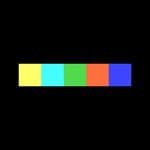 Dalle
Dalle  Leonardo
Leonardo  Magnific
Magnific  StableDiffusion
StableDiffusion  FluxAi
FluxAi  Imagen
Imagen  ImageGeneration
ImageGeneration  NanoBanana
NanoBanana  Midjorney
Midjorney  RunWayImage
RunWayImage