Overview of Magnific AI
What is Magnific AI? - This is an image enhancement software that operates on modern artificial intelligence algorithms and provides users with some of the best image upscaling tools, designed to improve visual content.
The Magnific image upscaler is an excellent tool for photographers, content creators, SMM specialists, etc. This tool allows for truly impressive high-resolution image enhancement, not just a basic quality improvement that “ordinary” services, not based on artificial intelligence, typically offer.
Among the features of the Magnific AI upscaler, we can highlight its ease of use and intuitive design. The developers focused on a broad audience. It includes people who are not very familiar with modern technologies.
Also, the tool provides a diverse user experience. So, it is a useful solution for different categories of users. Simply put, it is a versatile AI product that can meet the needs of various people connected in one way or another with visual content.
How to Use Magnific AI in Cabina AI
We have already reviewed, in theory, what is Magnific AI. Now let us tell you how you can use this tool in practice.
To use Magnific AI online on Cabina AI, it's as easy as pie. Just follow the three steps. Here they are.
1. Sign Up or Log In
Complete the registration process or log into your account.

In the screenshot, the necessary button is marked. If you encounter any problems with registration or login, call customer support for assistance.
2. Select Magnific AI
After logging into your account, you will get access to the full range of AI models available in Cabina AI. Choose Magnific from this list.
3. Start a Conversation
Now everything is ready for your direct interaction with artificial intelligence. If this is your first time working with AI, you can watch a tutorial in advance, but this is not mandatory.
The actions you need to perform are highlighted in the screenshot.
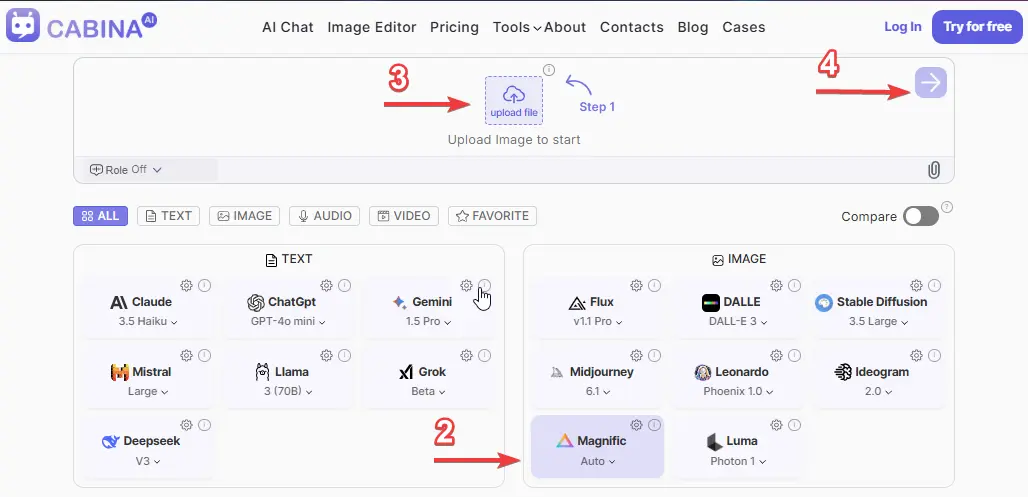
Obviously, for the service to correctly carry out its performance, you need to supplement your text request with an image. After that, click on the button marked with the number five in the screenshot. A processing procedure will be started.
You cannot use Magnific AI for free. But you will be able to enjoy all the advantages of this AI product if you have a Cabina.AI account balance.
The service itself has established the following Magnific pricing:
- Magnific Pro for $39/month;
- Magnific Premium for $99/month;
- Magnific Enterprise for $299/month.
The last option is so expensive, obviously, because the service becomes available to multiple users, unlike the other two options created for individual use.
Benefits to Use Magnific at Cabina.AI
- All the listed models of Magnific upscaler are available on the platform.
- You should not worry about the pricing of each model. You use versatile Cabina.AI credits for work.
- The visual content you receive can be used for further processing using other AI tools available at Cabina.AI. For example, one of the Magnific alternatives, which has different functionality.
- The platform has an intuitive interface. Even if you are a beginner in the world of AI, you will not face difficulties. If you have any questions, you can resolve them using the online chat.
- You do not need to spend time to sign in to Magnific.AI and register on other websites with AI assistants that you need for work, too. Create an account on Cabina.AI and use it to access almost 100 AI models.
Alternatives to Magnific AI
Popular Models
Magnific AI image upscaler has four variations. Each of them has its features, benefits, capabilities, and, accordingly, a different field of application. We provide a brief description of each available model.
This is one of the good examples of AI tools that are created to make images more “alive.” This model will be useful, for example, for designers who want to make visual content more saturated and bright.
An excellent online tool for those who work with a large number of images. Sign up on Cabina.AI website, upload a picture, and the system will automatically detect its defects. Then artificial intelligence will improve the quality of the content.
This model of Magnific AI upscaler is ideal for images where details are important. For example, these are images with text, a large number of small objects, and so on. If the necessary level of detail was not provided at the image creation stage, the AI assistant will fix it in a few seconds.
Almost every user review says the same thing: this is a complex tool with broad functionality that can create modern visual effects, add details to images, adapt content to any style, and more. Despite the advanced nature of the tool, a brief tutorial from the developers is sufficient to understand it fully.
These models are not free. After each generation, a certain number of Cabina.AI credits is deducted from the user's account.
Examples
 Before
Before
 After
After
 Before
Before
 After
After
 Before
Before
 After
After
 Before
Before
 After
After
 Before
Before
 After
After
 Before
Before
 After
After
Use Magnific AI For
We have already noted above that this tool is versatile. This is evident on paper, in practice, and from testimonials by real users. Let’s explore a few applications of Magnific.
For example, you can use one of the models to improve the quality of a photo you like, but its clarity and color saturation leave much to be desired. Artificial intelligence will eliminate the defects.
Graphic designers can solve the painful problem of image quality loss after scaling. Choose the size you need, get content of perfect quality, and use it for marketing activities, on social media, or other purposes.
Have you created an image using any service, but the quality you received does not meet your satisfaction? No problem. You don’t need to redo all the work from scratch. With the help of Magnific, you can eliminate defects and receive the exact content you need. If you work with large volumes of visual content, the Auto model will help you save a lot of time.
If you have a small image, but you need to enlarge it for use on a big banner, this AI tool will help you do it quickly and without issues. Or the opposite: you can reduce a large image to a small size so that it looks good in targeted advertising or on a social media page. Scaling will not affect the quality. The well-trained artificial intelligence guarantees this.
Will a client buy a product if they can’t see it perfectly? Unlikely. Use AI an unlimited number of times to improve sharpness, make colors more natural, focus on specific product details, and so on.
Join Us Today
Join Cabina.AI and get free tokens to bring your creative ideas to life with Magnific AI
FAQ
Is Magnific AI free?
Magnific AI free is not available in Cabina.AI, but you can use it if you have a balance on your Cabina.AI account. Check your personal account to see how many generations you have.
How does Magnific AI work?
The essence of this AI product lies in its algorithms, which are designed to improve the quality of images that have low resolution.
Is Magnific AI user-friendly for beginners?
Yes. Magnific AI is developed not only for experts in modern technology. Its intuitive design does not create problems even for beginners.
How can I access Magnific AI through Cabina.AI?
First, register on Cabina.AI or log into your personal account. After that, a list of available AI tools will appear. Choose Magnific from the options. Enter your request, attach an image, and the AI will begin to do its job.
What are the advantages of using Magnific AI within Cabina.AI?
Magnific AI simplifies the workflow of people dealing with images. As mentioned above, these could be photographers, designers, marketers, and so on. Using Magnific AI greatly increases productivity by allowing users to delegate a big part of their visual tasks to modern technologies.




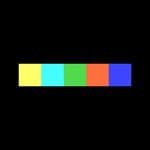 Dalle
Dalle  Leonardo
Leonardo  Ideogram
Ideogram  StableDiffusion
StableDiffusion  FluxAi
FluxAi  Imagen
Imagen  ImageGeneration
ImageGeneration  NanoBanana
NanoBanana  Midjorney
Midjorney  RunWayImage
RunWayImage