How to Use RunWay
⚡ RunWay Gen-4 Turbo

Overview of RunWay
Runway video creator is a powerful tool for creating and editing video content, the excellent capabilities of which are guaranteed by the latest achievements in the field of artificial intelligence and machine learning. Despite the modernity and advancement of this service, learning how to use it is very easy. The developers created a simple usage algorithm and interface.
The way to interact with Runway Ai video generator is prompts. These are text descriptions of what you want to get as final content.
It is one of the most effective video generation tools on the market. You write what kind of video you want to get (even if you have no experience in creating prompts, you can just describe your wishes in plain language). Artificial intelligence will give you generated content.
With the help of AI video generator Runway you can transform a photo or picture into video content. Generation takes a few minutes. The videos can be highly realistic.
Another one of the applications of this tool is background replacement in videos. For example, you can turn an image to video featuring yourself, and then replace the background with the Arctic, a desert, any city in the world, and so on.
In addition, much benefit for creators and other people dealing with video content comes from the built-in editor. For example, with the help of the AI service, a creator can remove objects from a video, stabilize color correction, colorize old black-and-white videos, etc.
Among the best practices for using, it is worth mentioning the API. Any company can add the Runway AI free image to video generator into its ecosystem. For example, by integrating the generator into application.
To work with the AI assistant, you do not need to download anything. All benefits of the product are available online, without the need to install applications on a computer or mobile device. From this follows another advantage. To use the functionality of this generative tool, you do not need to have powerful hardware. All processes happen on the server.
Runway video AI generator is available to users of Cabina.AI, among many other online AI models. Register on one platform and use the benefits of over 50 ai tools. Platform credits are used for payment. There is no need to pay for monthly or yearly plans for each service.
Popular Models
This top AI tool did not appear yesterday. The developers have created several models, continually improving the product's quality and functionality. Let’s look at the popular options.
The tool is perfect for enhancing creativity in terms of video and images. This model guarantees stable 720p video quality without drops in different parts. To learn how to create videos with Gen-3 Turbo, you need to learn to write prompts in detail, as the model perceives abstract text descriptions worse than the newest one. You can choose the general setting, specify the number of objects, the style of the video, the emotions of living beings, and so on. This version of Runway AI image to video generator is excellent for solving low and medium-complexity tasks: for example, for creating stories that can be used for social networks.
This is a much more complex model, which is suitable for the creation of content intended for commercial, “serious” use. This is the ideal alternative to classic editing tools. AI creates cinematic-quality videos. The fourth generation implements image and video better when using an abstract prompt (without a detailed description). The tool is suitable for developing creative projects with increased requirements for realism. Physics, shadows, movements of living beings, realism of shades – all this has been improved in this version of Runway ML AI video generator.
Benefits to Use RunWay at Cabina.AI
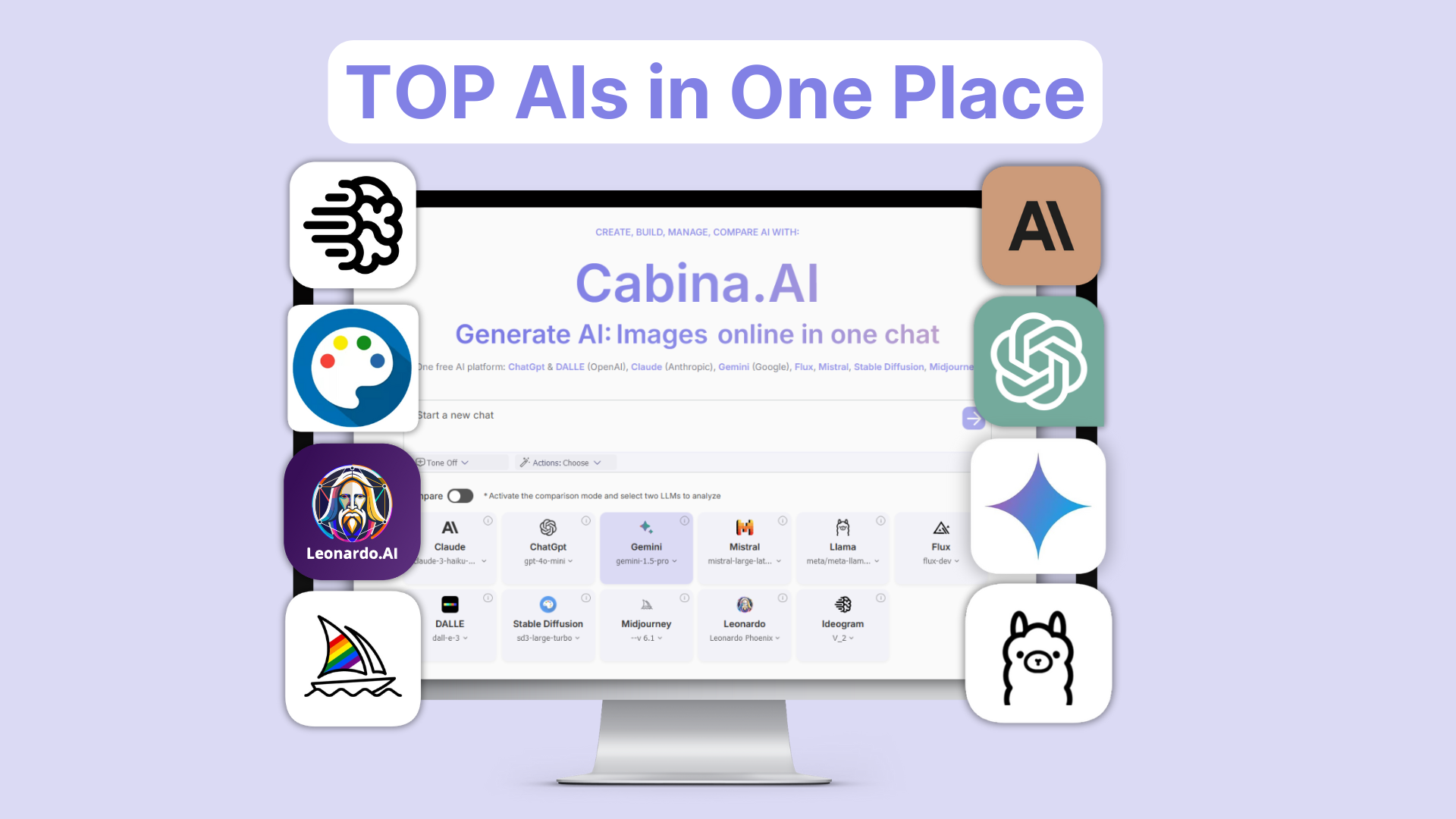
- The possibility of using it occasionally for free. For this, the platform will provide you with credits right after registration and will replenish your account daily. For a simple user, even this may be enough, so you won’t have to worry about Runway AI cost.
- No need to pay for monthly plans. Do you need one animation or video? You can buy exactly as many credits as you need for this generation. There is no need to think about Runway AI pricing
- Access to other AI models. If you often create stories, reels, or TikTok videos, you probably use many tools. Cabina.AI allows you to access them all with one registration. No extra actions, no monthly payments for dozens of AI services. Use one payment system in the form of Cabina.AI credits
- The possibility of comparing the results of different models. For example, you have a static object in a photo that you want to animate. You can use the same prompt for different models in one place, compare the results, and choose the best option for yourself
- Cabina.AI is constantly in touch. If you have any questions, you can contact the support team through the chat.
Clip Prompts for Runway AI 🎬

















Use RunWay AI For
If you need advancing existing material or creating new video content, this tool will become indispensable for you. We also remind you about the editor. It is many times easier to use than video editing programs.
Create advertisements and promo materials in just a few clicks, receiving video content of perfect quality. If necessary, make changes immediately to get precisely what you need.
For example, teachers can use Runway video generation to create video additions to their lectures, which attract students’ attention much better than the simple reading of text material.
Creating an animation from a picture has never been easier. For example, with the help of the tool, you can animate and “bring to life” people from past centuries, using the material for your YouTube channel.
With Runway, you can create realistic animations of objects in a game. What used to take a whole day will now take you just a couple of minutes.
Use the Runway AI video generation tool to create Instagram stories, TikTok videos, animated memes for Reddit, and much more. All you need to do is write a few lines of text with your wishes.
FAQ
Who can benefit from using Runway AI in Cabina.AI?
Video content creators and people related to cinematography, representatives of the gaming industry and animators, teachers, students, and just people who want to get high-quality, unique video content for their social media.
How does the combination of Runway AI and other AIs in Cabina.AI enhance my creative process?
For example, you can use ChatGPT on Cabina.AI to generate new ideas for a prompt. Alternatively, you can get a high-quality image through Midjourney and then convert it into an animation using Runway.
How does Runway AI work?
You choose a model, write a prompt, and receive the animation or video you need in just a few minutes. If necessary, you can edit it right away.
Is Runway AI suitable for beginners?
Yes, the tool does not require the user to have knowledge of video content, animation, graphic content, etc. It is enough to be able to create text prompts.
How to write prompts for Runway ML?
Specify the context (day, night, surrounding environment), describe what the objects in the video or animation should do. Choose a style (for example, anime, cyberpunk, photorealism, cartoon). Be specific, avoid ambiguities. For example, the term “big cat” can be interpreted by AI in various ways. Detail your request. Better write prompts in English, using short sentences.
How much is Runway AI cost?
On Cabina.AI, one generation using the service costs 27.37 credits. For better understanding: For $20, you receive 1,800 platform credits.
Join Us Today
Join Cabina.AI and get free tokens to bring your creative ideas to life with RunWay.


 Kling
Kling  Veo
Veo  Vidu
Vidu  Lumalabs
Lumalabs  Hailuo
Hailuo