How to Use Runway AI Image Generator
🎨 RunWay Gen-4 Image
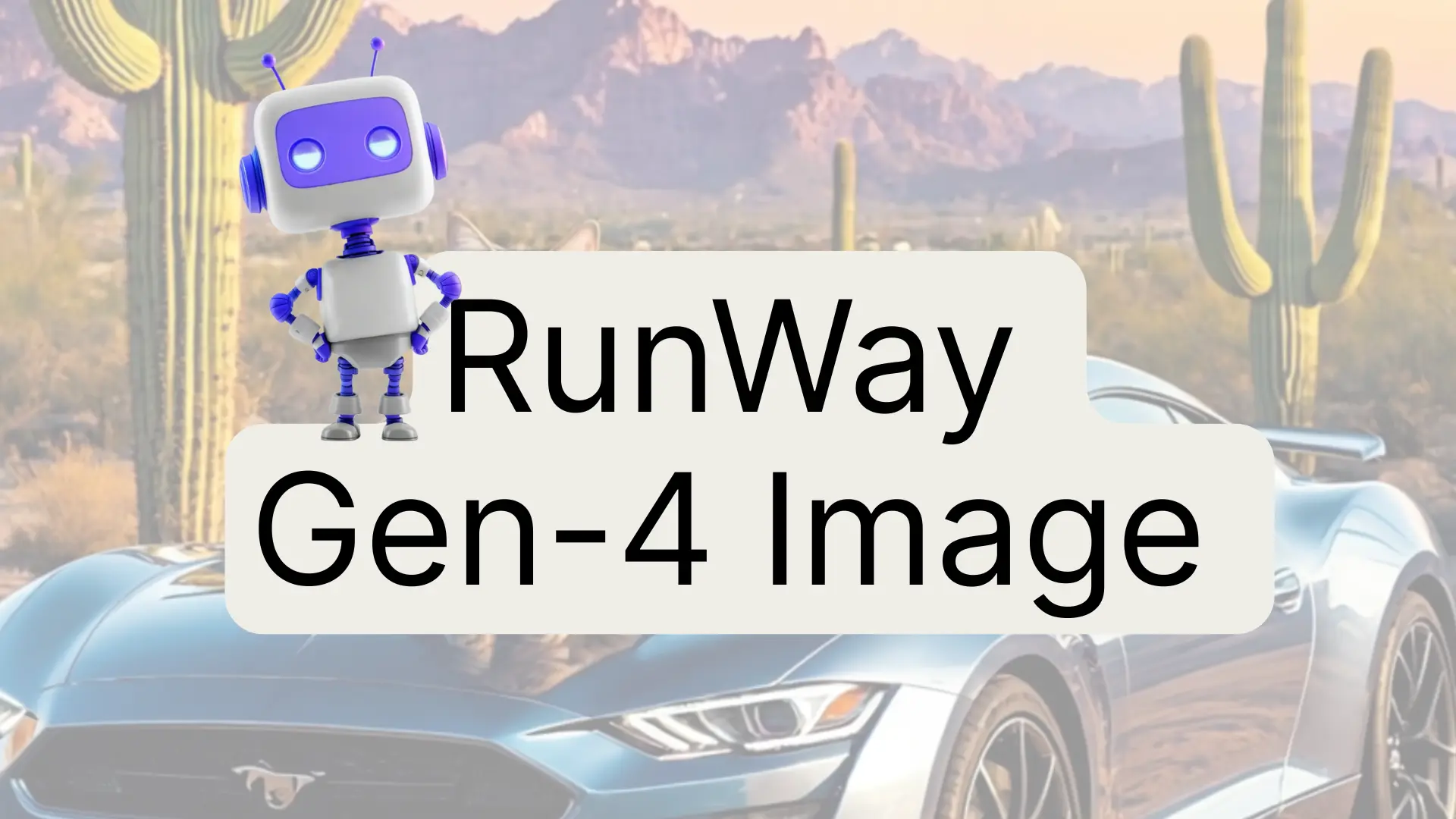
Runway Image Generator Overview
Runway Gen-4 Image Generator is an advanced AI model that generates consistent characters, locations, and objects across different scenes while maintaining coherent visual elements and distinctive style characteristics. Runway AI image generation tool produces production-ready visuals in seconds with 1080p output quality.
Runway Image Generator transforms ordinary photos into stunning artistic creations using advanced artificial intelligence. The tool takes existing images and applies sophisticated transformations, style changes, and visual effects that would normally require hours of professional editing. Users can upload any photo and watch as the AI applies cinematic effects, artistic filters, and creative modifications. The system understands complex visual concepts and can merge multiple images, change lighting conditions, add atmospheric effects, and create professional-grade visual content. Runway ML AI image generator works with portraits, landscapes, product photos, and any other image type.
For creators and professionals seeking the Runway AI image generation website, Cabina.AI is the best choice. It lets you save context between sessions, easily compare results from different AI models, and use a range of models designed for various creative tasks. This means you can efficiently explore different options, keep your projects consistent, and choose the perfect AI tool for each job, making it super useful for serious image generation.
Runway AI Features
Professional Image Enhancement
Runway Text to Image makes your images look super professional, like they were edited by experts.
Multiple Image Combinations
You can mash multiple photos together to create really cool and complex art.
Advanced Style Transfer
The tool can make your photos look like famous paintings or give them a totally different vibe.
Lighting and Atmosphere Control
You can mess with the lighting and add cool effects like fog or sunlight to change the mood.
Use Runway Picture Generator For
Turn your photos into cool posts that grab attention on Instagram, Facebook, and TikTok.
Make your online store pics look pro with great lighting and background changes.
Add awesome lighting and effects to your profile pics and dating app photos.
Get better property photos with sky changes and enhanced lighting for listings.
Transform wedding, party, and work event photos with artistic flair.
Create amazing promotional images for ads, brochures, and more.
Make artistic versions of your photos for galleries and portfolios.
Improve your website design with enhanced images and backgrounds.
Prepare high-quality images ready for magazines, posters, and big prints.
Develop unique visuals for blogs, YouTube thumbnails, and other platforms.
Marilyn Monroe, Multiple Locations 👠🎬

Gen 4 Image vs Gen 4 Image Turbo: Which Model Is Better To Use
| Feature | Gen 4 IMAGE (Standard) | Gen 4 IMAGE TURBO |
|---|---|---|
| Processing Speed | Standard generation speed | 2.5x faster than standard version |
| Cost per Image | Higher credit consumption | Lower credit consumption due to faster processing |
| Image Quality | High-quality professional output | High-quality professional output |
| Visual Fidelity | Maximum detail and rendering quality | Same detail and rendering quality |
| Character Consistency | Full character consistency across scenes | Full character consistency across scenes |
| Reference-Based Generation | Up to 3 reference images supported | Up to 3 reference images supported |
| Style Transfer | Complete artistic style control | Complete artistic style control |
| Prompt Understanding | Advanced text + visual prompt processing | Advanced text + visual prompt processing |
| Best Use Cases | Projects where processing time is flexible, maximum quality focus | Rapid prototyping, high-volume generation, budget-conscious projects |
Alternatives to RunWay Gen-4 Image
Prompts for RunWay Gen-4 Image 🎨

🚗🐱🌵

🍕🗺️🦩

🧑🌾🥤🐎

🟫🤖☕️

👗🌹📷
RunWay Gen-4 Image Reviews
FAQ


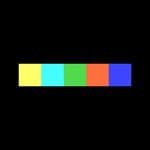 Dalle
Dalle  Leonardo
Leonardo  Magnific
Magnific  Ideogram
Ideogram  StableDiffusion
StableDiffusion  FluxAi
FluxAi  Imagen
Imagen  ImageGeneration
ImageGeneration  NanoBanana
NanoBanana  Midjorney
Midjorney