How to Use Pika AI Online
To use all the benefits of Pika Labs AI video generation via Cabina.AI, follow these five simple steps.
Join Us Today
Join Cabina.AI and get free tokens for video generation with Pika AI
What is Pika?
Pika AI is a service that uses the latest developments in the world of artificial intelligence to transform text descriptions and pictures into videos. This tool for video content creation was developed by the company Pika Labs, founded by Stanford University graduates – Demi Guo and Chenlin Meng. For the first time, the AI industry heard about the Pika Labs AI video generation tool at the end of 2023. Then, this video AI technology appeared as a beta version on Discord.
Pika 1.0 had relatively primitive functionality, but even then, this AI video solution could transform text or pictures into videos. Soon Pika 1.5 appeared, which was a much more advanced tool. Video quality improved, and such options as "bullet time," "crash zoom," "squish" appeared. In this form, Pika Labs AI text-to-video quickly began to collect positive reviews.
The latest updates (2.1 and 2.2) began to support video in 1080p. In addition, among the features appeared the Pikadditions function, which allows adding any objects to the video.
Today, the number of active users of the service has reached 12 million people. The tool has gained special popularity in the field of creative video tools for TikTok users thanks to a huge number of effects and the ability to get a truly unique video.
Pika Labs AI video generator took a special place in the market thanks to maximum simplicity of use and at the same time wide possibilities for editing videos and adding effects of all kinds. Exactly what social media users need. Moreover, learning how to use Pika Labs AI video generator is very easy.
Popular Models
This service is far from a newcomer in the AI video generation market, and developers had time to create several models with different features and for different applications. Let’s look at the popular options.
This option was mentioned above. Its feature is that it diversifies user experience, allowing to add different objects to the video. For example, if you created a video with a beach, you can easily add to the frame a surfer or a dog running after a frisbee.
This version of the tool allows replacing one object in the video with another. For example, you can replace a car in the video with a motorcycle or change the clothing style of a character in the frame. In short, there can be a huge number of use cases.
The name hints at the point of this model. In this case, artificial intelligence works much faster but produces video content of slightly lower quality. This is a great option for those who do not care much about quality or for those who first want to test their ideas in a “draft” before realizing them in a full format. Of course, Pika AI pricing in this case is lower.
The version that appeared in February 2025. Allows creating videos in 1080p. The model makes more realistic objects that move smoothly. The video is almost impossible to distinguish from real.
The range of styles that artificial intelligence can work with was expanded, and some effects were added. For example, Squish.
Of course, there are different Pika Labs AI video generation pricing, but let us remind that Cabina.AI users may not pay attention to this, since payment is made for each generation using the internal currency.
Key Features
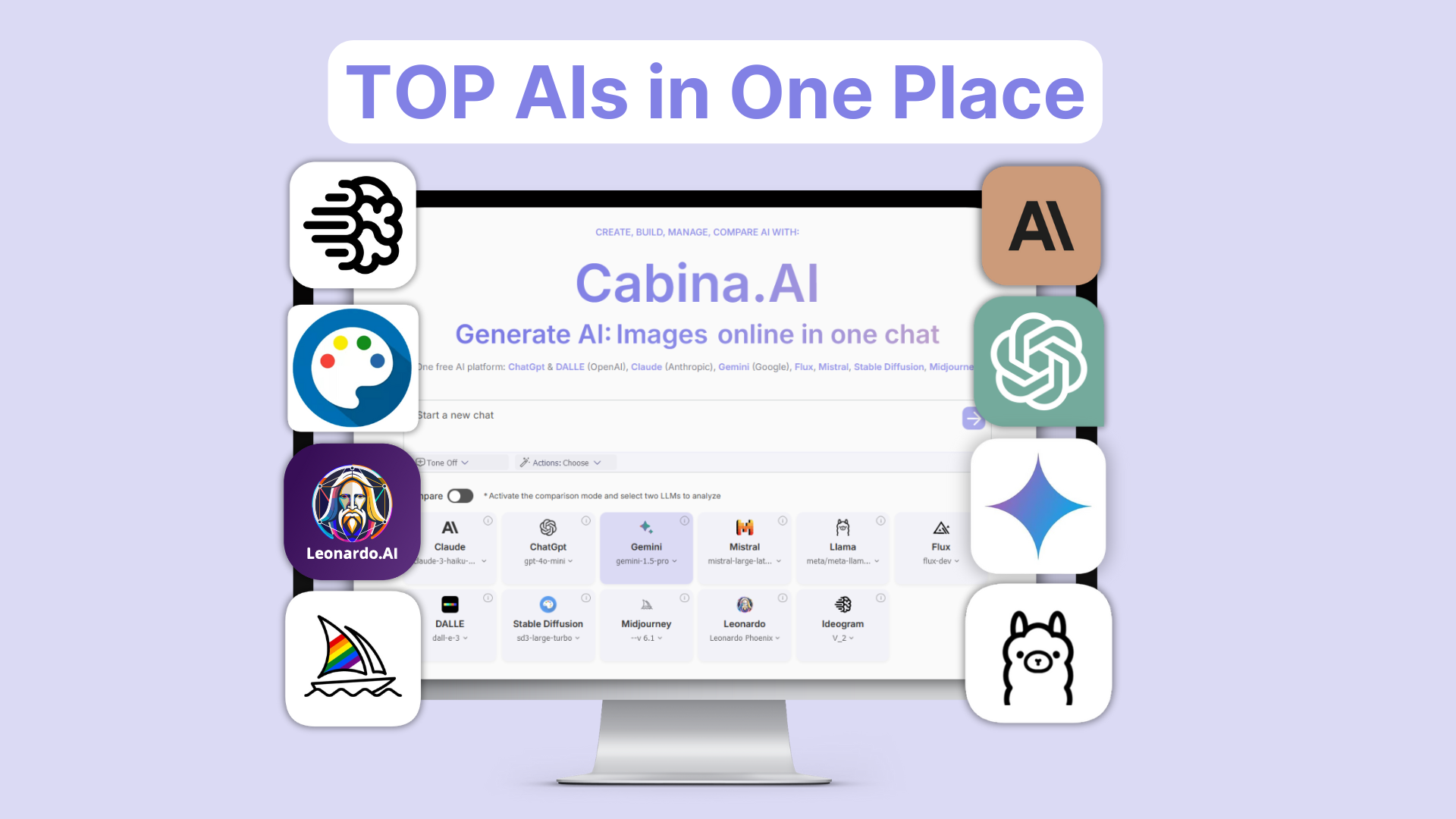
- High video quality. The artificial intelligence model is able to create videos in 1080p, with smoothly changing frames and high detail. Thanks to this, such a video is very difficult to distinguish from a real one. The tool allows making clips from 3 to 60 seconds long, although in the latest updates the duration is gradually increasing.
- Availability of unique tools for working with video content. For example, Pikadditions (allows adding any objects into the frame) and Pikaswaps (a function designed to replace objects in the video or the entire background). In addition, there is a Turbo mode that allows creating content in a very short time. True, the quality suffers a little, but not critically.
- Competitive advantages. While many competing services on the market create videos with “torn” frames and many artifacts, Pika works stable even when performing difficult tasks. With the help of this AI assistant, you can achieve quite a cinematic picture.
- Availability of Pika Labs free trial. At first, the user can try the functionality of the AI tool for free.
All this allows this AI assistant to steadily take leading positions on the market among services of this type.
Use Pika AI For
Let’s look at in what situations this AI tool can bring the most benefit.
With the help of artificial intelligence, for example, it is easy to create trailers for games or full cut-scenes.
Bloggers have the opportunity to create high-quality video content for posting on social networks without limitations. Especially useful for many is the function of turning an ordinary photo into a full video.
To create bright, unique videos for advertising purposes, now there is no need to have big budgets. Moreover, there is no need to buy a Pika Labs subscription. You can pay separately for each generation on Cabina.AI when you need promo material. For example, you can take a photo of your product and make a bright realistic video for advertising from it.
For example, teachers can better deliver educational material for students. A much better option will be to show a historical event in the form of a video than to tell about it in the form of dry theory.
FAQ
How does Pika AI work?
This artificial intelligence model is designed to turn text descriptions and pictures into high-quality videos.
Is Pika AI free to use?
Free tokens for using this model are not available. To be able to use Pika AI, you need to top up your account on Cabina.AI. You can learn more about pricing by following this link: https://cabina.ai/pricing.
What video formats and resolutions does Pika AI support?
The artificial intelligence generates videos in MP4 format. Resolutions 720p and 1080p are available.
Can I use Pika AI videos for commercial purposes?
Yes, the developers allow using the generated videos for commercial purposes. There is no watermark.
What are Pikaframes, Pikaswaps, and Pikaffects?
Pikaframes allows you to “freeze” the video and edit a single frame if needed. Pikaswaps is a function that gives the ability to replace one object in the video with another. Pikaffects is a set of effects: for example, it allows adding shadows, changing lighting, adding animated effects, and so on.
How accurate is Pika AI at following text prompts?
Artificial intelligence handles basic scene requirements very well. However, it can make mistakes when working with small details (for example, eye color) and in situations when the prompt is too long and there are many objects in the frame. Some user requests are occasionally ignored by the AI.


 Veo
Veo  RunWay
RunWay  Vidu
Vidu  Lumalabs
Lumalabs  Hailuo
Hailuo 





