How to Use Midjourney At Cabina.AI
To use Midjourney, log in to your Cabina.AI account or register.
Click "Ask Cabina" and select Midjourney from the AI LLms.
Describe in detail the image you want to generate with Midjourney (write prompt).
If necessary, you can change the default generation settings to adapt images to your requirements.
Click the “Create” button and select the one you want to work with from the created image options.
Alternatives to Midjourney
Which Model Is Better To Use?
Midjourney is a powerful AI image generator that turns text into images in seconds. Just describe your image idea in words, add a few details, and Midjourney image generator will instantly create an image filled with the details and emotions you mentioned in the text.
This approach to image creation allows anyone to become an artist, even without professional drawing skills or knowledge of professional programs such as Photoshop, etc. Midjourney is a tool where you can create masterpieces in the form of images without knowing anything.
At Cabina AI, we quickly add all new Midjourney models and improve the image generation process so that you can enjoy the process of creating images with any image generator in one account!
| Characteristic | Release Date | Launch Command | Dependence on Text Prompts | Image Generation Features |
|---|---|---|---|---|
| Model 7.0 | April 3, 2025 | --v 7 | In version 7, text and graphic prompts are processed with amazing accuracy. | The image quality is very clear and structured - you can see the details on bodies, hands, and objects very clearly. |
| Model 6.1 | July 30, 2024 | --v 6.1 | High - More coherent images, precise details & textures suggest strong adherence to prompts | Faster generation speed (25% faster than v6) |
| Model 6.0 | December 20, 2023 | --v 6 | High - Enhanced accuracy for longer inputs implies good prompt understanding | Improved coherence & knowledge, advanced image prompting & remixing capabilities |
| Niji 6 | N/A | --niji 6 | High - Focus on anime/illustrative styles suggests specialized prompt interpretation | Anime/illustrative style generation, excels at dynamic & action shots, character-focused compositions |
| Niji 5 | N/A | --niji 5 | Medium - Sensitive to --stylize parameter, suggesting some reliance on stylistic guidance | Anime/illustrative style generation, excels at dynamic & action shots, character-focused compositions |
| Model 5.2 | June 2023 | --v 5.2 | High - Better understanding of prompts & responsiveness to --stylize suggests strong prompt influence | More detailed, sharper results with better colors, contrast, and compositions |
| Model 5.1 | May 4th, 2023 | --v 5.1 | High - Accurately interprets natural language prompts, implies strong reliance | High coherency, fewer unwanted artifacts & borders, increased image sharpness, supports repeating patterns with --tile |
| Model 5.0 | March 30, 2023 | --v 5 | Low - Images closely match the prompt, but may require longer prompts | More photographic generations |
Benefits to Use Midjourney at Cabina.AI
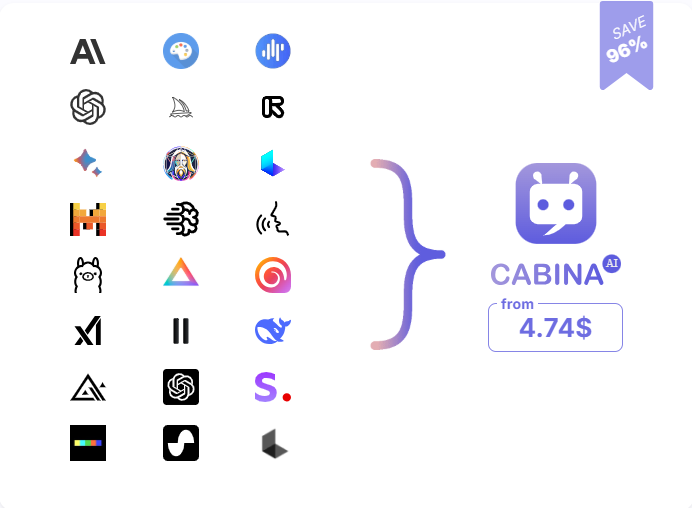
- Create original images from text prompts.
- Easy to use, even for beginners.
- Access to other generators in one account.
- No need for multiple subscriptions to different AI tools.
- Get images in minutes.
- Suitable for art, design, and marketing.
- A cost-effective alternative to the traditional process of creating images.
- Regular updates and new features.
Join Us Today
Join Cabina.AI and get free tokens for image generation with Midjourney
Best Prompts To Start Use Midjourney





FAQ
Can I use Midjourney without Discord in Cabina.AI?
Yes, you can use the Midjourney in Cabina.AI without Discord. Cabina AI provides an interface where you can interact with Midjourney without the need to buy a separate subscription on the Midjourney website and sign in to Discord.
How much does Midjourney cost?
Is Midjourney better than ChatGPT?
What are the key benefits of using Midjourney in Cabina.AI?
Can I use Midjourney on my phone?
Are there any limitations to using Midjourney in Cabina.AI?



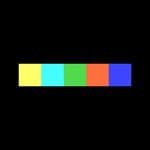 Dalle
Dalle  Leonardo
Leonardo  Magnific
Magnific  Ideogram
Ideogram  StableDiffusion
StableDiffusion  FluxAi
FluxAi  Imagen
Imagen  ImageGeneration
ImageGeneration  NanoBanana
NanoBanana  RunWayImage
RunWayImage