How to Use Flux Online
Log in to Cabina.AI or sign up for free.
Click the "Ask Cabina" button to access your workspace.
Select Flux AI and your desired model.
Enter a detailed text description of the image you want.
Click the "Arrow" button and in a few seconds you will see your image created by Flux
Alternatives to Flux AI
Flux AI Features
Superior Image Quality
Create high-resolution images up to 2.0 megapixels. The Flux AI image generator supports multiple aspect ratios for greater versatility
Accuracy and Speed
Fast image creation with Flux AI Image Generator from a prompt in just a few seconds.
Text Rendering
Flux AI Image Generator excels at creating clear, readable text in images, which is a challenge for many other AI image generation models.
Large Selection of Models
The Flux AI image generator offers a wide range of models for different needs. We at Cabina.AI add all the best models for you as soon as they become available.
Benefits to Use Flux at Cabina.AI
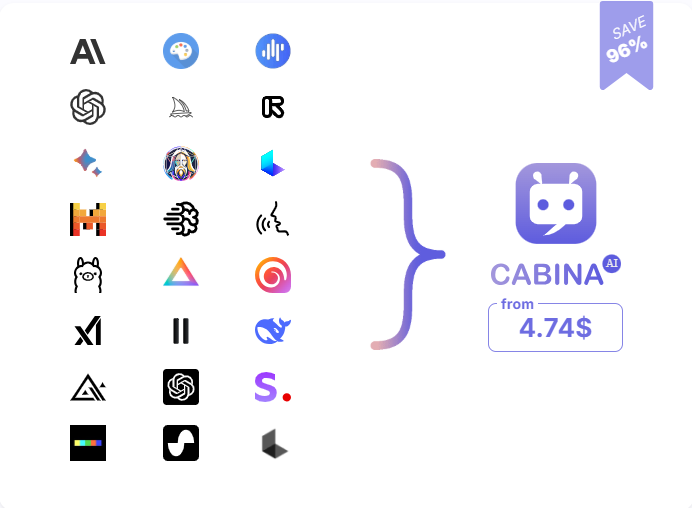
- Generate multiple images for free with Flux;
- Create high-quality images quickly;
- Large selection of Flux models;
- Ability to create multiple images at the same time;
- Wide range of image generation settings;
- Easy to use, even for beginners;
- Access to other image generators in one account;
- No need for multiple subscriptions to different AI tools;
- Cost-effective alternative to the traditional image creation process;
- 24/7 customer support;
- Regular updates and new features.
Join Us Today
Join Cabina.AI and get free tokens to bring your creative ideas to life with Flux
Best Prompts For Flux






What is Flux
Flux is an advanced artificial intelligence model designed to generate images based on textual descriptions. This technology combines the latest advances in natural language processing and computer vision - the FLUX AI image model "sees" and analyzes millions of pictures, studying shapes, colors, textures, and composition. This allows you to create visual images that look realistic or, on the contrary, fantastic, depending on personal desire.
Flux is a text-to-picture model developed by Black Forest Labs based in Freiburg im Breisgau, Germany in 2024. Black Forest Labs was founded by former Stability AI employees.
Thanks to its innovative algorithms, this tool can create images that not only match your description, but also impress with their detail and quality. This opens up endless possibilities for artists, designers, illustrators and anyone who wants to quickly and easily create unique visual content.
At Cabina.AI, we believe that the Flux AI image generator is a tool that is ideal for beginners because it creates realistic, high-quality images with simple prompts. And as you improve the quality of your prompts, your images will only get better. And the ability to add clear, high-quality text to images makes Flux an indispensable tool.
Flux AI image generator is ideal for:
- Graphic designers;
- Marketers;
- Students;
- Game developers;
- Architects and interior designers.
FAQ
What is Flux AI?
It is a tool that uses artificial intelligence to create images from text descriptions. You can use Flux image generator online to create unique images for your website, blog, promotional materials or educational projects. You can find more tips for using Flux AI above on the site, where examples of practical use in various fields are described in more detail.
How to Use Flux AI Image Generator at Cabina.AI?
First of all you need to log in to your profile or register on the Cabina.AI website. Next, for getting started with Flux AI it is enough to describe the picture you want to get in a special input line, as if you were explaining your idea to an artist. For example: "Orange sunset over the sea with waves, a lonely palm tree stands on the shore, a flock of birds flies in the sky." The more detailed the description, the more accurate the result.
How Much Does Flux AI Cost?
After registration, you get free tokens that you can spend on the Flux online image generator. You can always top up your balance with one of the suggested amounts or purchase a monthly subscription that suits your needs. More details on the price page
What Types of Images Can I Generate With Flux AI?
FluxAI can create almost any image you want, the only limit is your imagination. Experiment with different prompts, create multiple images at once, choose the orientation of the image. All these little tips will allow you to create a beautiful result. Important: the clearer the prompt, the better the image you will get.
What is Flux AI used for?
Flux AI, like other AI image generators, is primarily used to create images from text descriptions. It is ideal for: creating original art images, banners, images for Instagram, Facebook, creating images for blog posts, creating characters for video games, etc.


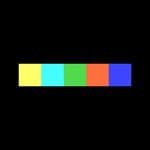 Dalle
Dalle  Leonardo
Leonardo  Magnific
Magnific  Ideogram
Ideogram  StableDiffusion
StableDiffusion  Imagen
Imagen  ImageGeneration
ImageGeneration  NanoBanana
NanoBanana  Midjorney
Midjorney  RunWayImage
RunWayImage