How to Use Leonardo AI in Cabina.AI
Alternatives to Leonardo AI
Benefits to Use Leonardo
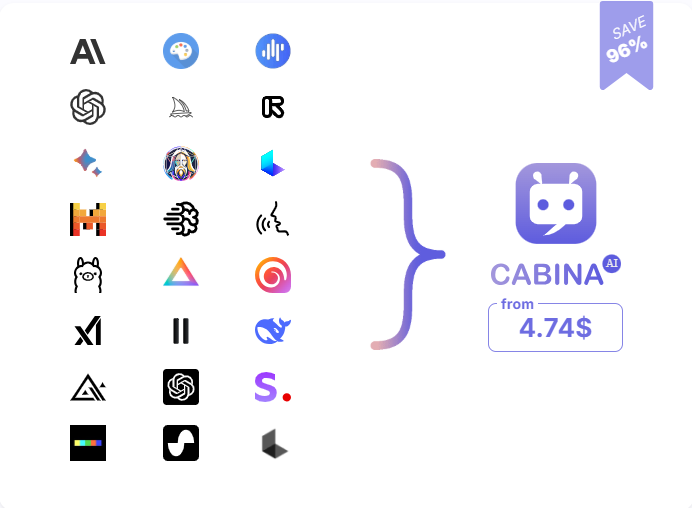
- Try Leonardo AI image generator for free;
- Create high-quality images quickly;
- Large range of Leonardo models;
- Ability to create more than one image at a time;
- Wide range of image generation settings;
- Easy to use, even for beginners;
- Access to other image generators in one account;
- No need for multiple subscriptions to different AI tools;
- Ability to change the generated image through the Pro Editor
- 24/7 customer support;
- Regular updates and new features.
Leonardo AI Features
Text to Image
Create detailed images by describing your idea in text. Just enter a prompt, select a model, and that's it! Leonardo AI will create an image in seconds.
Image to Image
Leonardo AI can work with your photos and images! Just upload a photo, add a hint about what you want to change or add. And as a result, you will get an edited photo or image with your own motif!
Fine-Tuned Models
Leonardo AI developers put a lot of effort into making the image generator models as optimized as possible for a specific task. We recommend experimenting with the models and choosing the most relevant ones for you
Join Us Today
Join Cabina.AI and get free tokens to bring your creative ideas to life with Leonardo!
Best Prompts For Leonardo






What is Leonardo AI
Leonardo AI was founded in 2022 by JJ Fiasson and Sam Russell in Australia. The platform was officially launched to the public in 2023, quickly gaining attention in the AI art generation space. What makes Leonardo AI particularly noteworthy is its focus on game development and creative professional workflows, setting it apart from other AI image generators like Midjourney or Stable Diffusion.
Leonardo AI online image generator was developed with a focus on creating high-quality professional-grade images. Leonardo AI uses specially trained models optimized for creating detailed textures, characters, and environments that will be useful in games and professional creative contexts. This specialization helped it to take a unique niche in the AI image generation market.
One of the most important aspects of the Leonardo AI development was its approach to learning. The team focused on creating models that could understand and reproduce certain artistic styles, including those related to game development, anime, photography, and characters.
At Cabina.AI, we believe that you shouldn't underestimate the Leonardo AI online image generator, as its capabilities can be the envy of many niche competitors. We constantly monitor this tool and update its capabilities in our interface. Try creating images with Leonardo AI today!
In our experience, Leonardo AI is ideal for:
- Graphic designers;
- Creating advertising images;
- Fashion designers;
- Game developers;
- Architects and interior designers;
- Creating content in social networks.
FAQ
How to use Leonardo AI?
1. Find Leonardo AI image generator among other AI tools in Cabina.AI. 2. Enter a prompt with a detailed explanation of what you want to see in the image. 3. Click on the gear icon and change the default settings if necessary. 4. Create an image
What are the benefits of using Leonardo AI in Cabina.AI?
Cabina.AI provides instant access to a large number of the best LLMs available today, including Leonardo. Here, in one place, you can work with Leonardo as well as other AI tools, combining their capabilities to accomplish any task. Also, if you're not sure if you want to pay for a Leonardo subscription, you can try it for free if you're a new Cabina.AI customer. And if you are already a customer, you can use Leonardo AI according to your subscription plan.
Іs leonardo AI free?
How to upload image to Leonardo AI?
How to use Leonardo image to image?
Leonardo AI Models
Base Model | Finetuned Model | Element |
|---|---|---|
| SDXL.LIGHTNING | Leonardo Anime XL Leonardo Lightning XL | Same as SDXL 0.9 |
| SDXL 1.0 | SDXL 1.0 | Same as SDXL 0.9 |
| SDXL 0.9 | Leonardo Kino XL Leonardo Vision XL Leonardo Diffusion XL AlbedoBase XL SDXL 0.9 | 3D Sculpt CGI Noir Colorful Scribbles Coloring Book Colorpop Cute Emotes Cybertech Dark Arts Digital Painting Dragon Scales Fantasy Icons Fiery Flames Folk Art Illustration Glasscore Glowwave Kids Illustration Modern Analog Photography Oldschool Comic Psychedelic Art Simple Flat Illustration Simple Icons Soft Pastel Anime Solarpunk Sparklecore Toon & Anime Vintage Christmas Illustration Vintage Photography |
| Stable Diffusion 1.5 | Absolute Reality v1.6 Amulets Anime Pastel Dream Battle Axes Character Portraits Chest Armor Crystal Deposits Crystal Deposits Alternate Cute Animal Characters Cute Characters Christmas Stickers Deliberate 1.1 Dreamshaper v7 Dreamshaper v6 Dreamshaper v5 Dreamshaper 3.2 Isometric Asteroid Tiles Isometric Fantasy Isometric Scifi Buildings Leonardo PhotoReal Leonardo Signature Magic Items, Magic Potions RPG 4.0 RPG v5.0 Shields Spirit Creatures Stable Diffusion 1.5 | Baroque Biopunk Celtic Punk Crystalline Ebony & Gold Gingerbread Glass & Steel Inferno Ivory & Gold Lunar Punk Pirate Punk Tiki Toxic Punk |
| Stable Diffusion 2.1 | Leonardo Diffusion Leonardo Select Leonardo Creative Stable Diffusion 2.1 Vintage Style Photography | Surreal Collage |


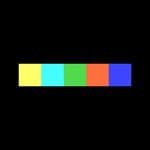 Dalle
Dalle  Magnific
Magnific  Ideogram
Ideogram  StableDiffusion
StableDiffusion  FluxAi
FluxAi  Imagen
Imagen  ImageGeneration
ImageGeneration  NanoBanana
NanoBanana  Midjorney
Midjorney  RunWayImage
RunWayImage