
How to Use ChatGPT in Cabina.AI
To start with ChatGPT in Cabina.AI, log in with your email/password or Google account. New users can sign up for free by providing their email and creating a password.
After logging in, click the purple 'Ask Cabina' button in the top right corner to access your workspace and use ChatGPT online.
Choose ChatGPT from the AI models listed below the input line. Select a specific version from the drop-down menu if needed.
Enter your prompt in the input line. Experiment with requests, from simple tips to complex help.
Submit your prompt by pressing the arrow button to the right of the text box or pressing ‘Enter’ on your keyboard to get responses.
Best Prompts For ChatGPT
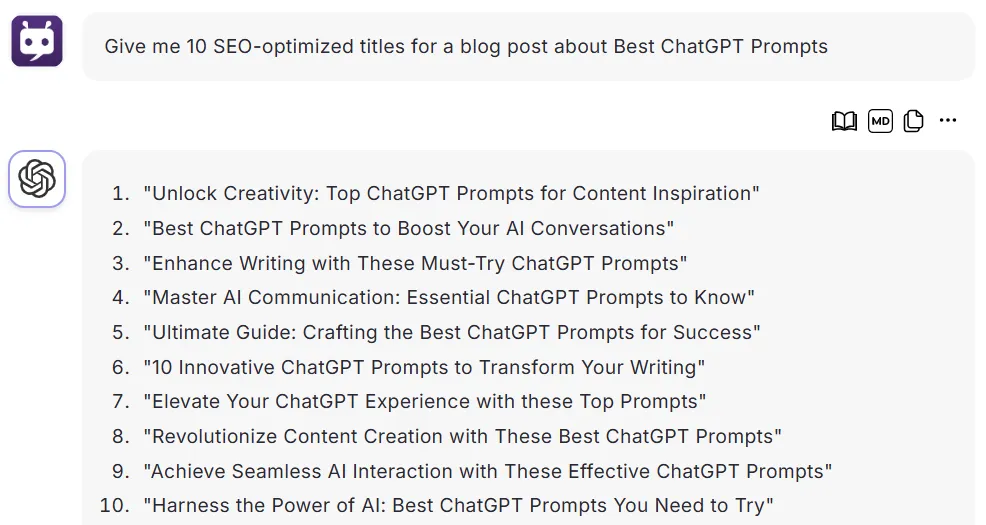
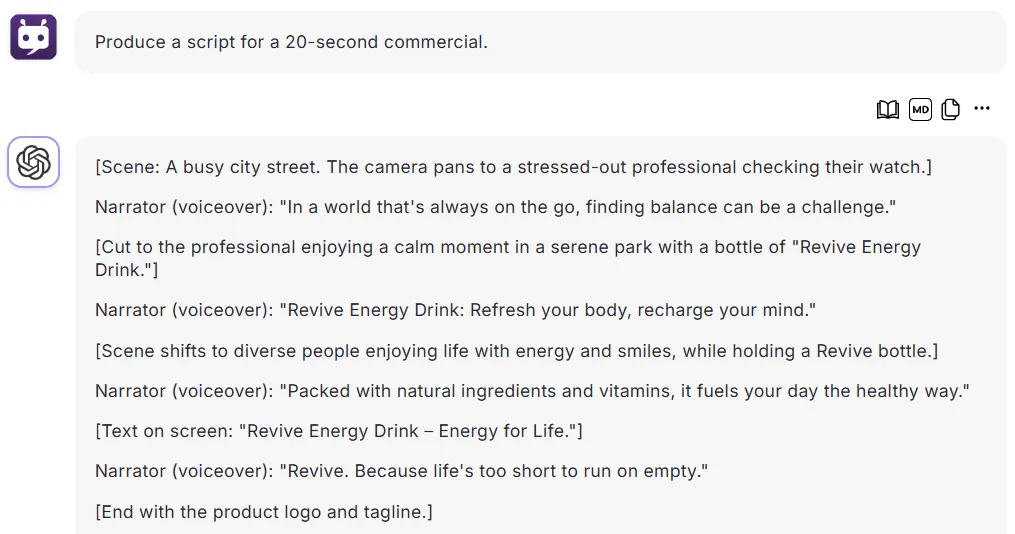
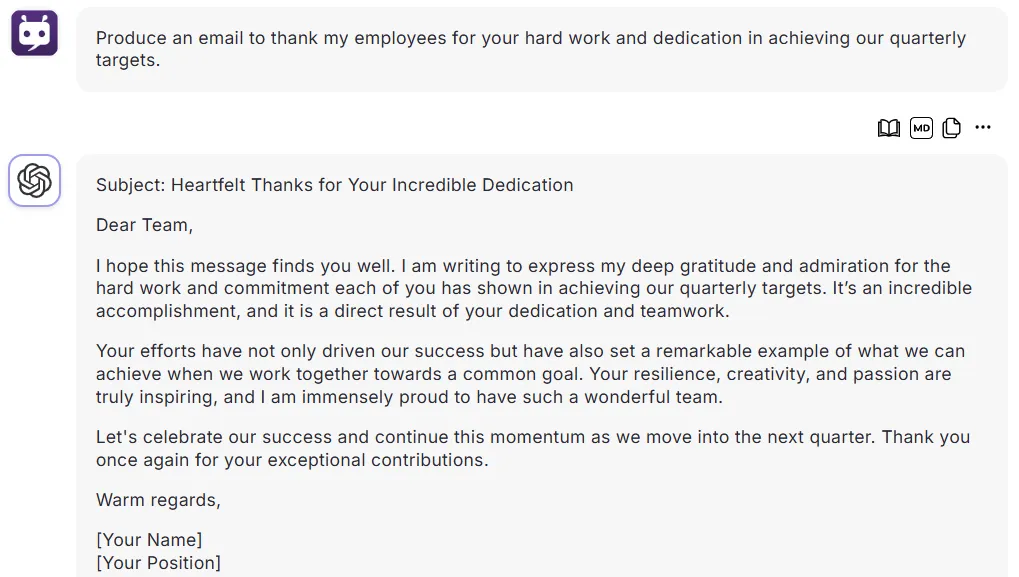
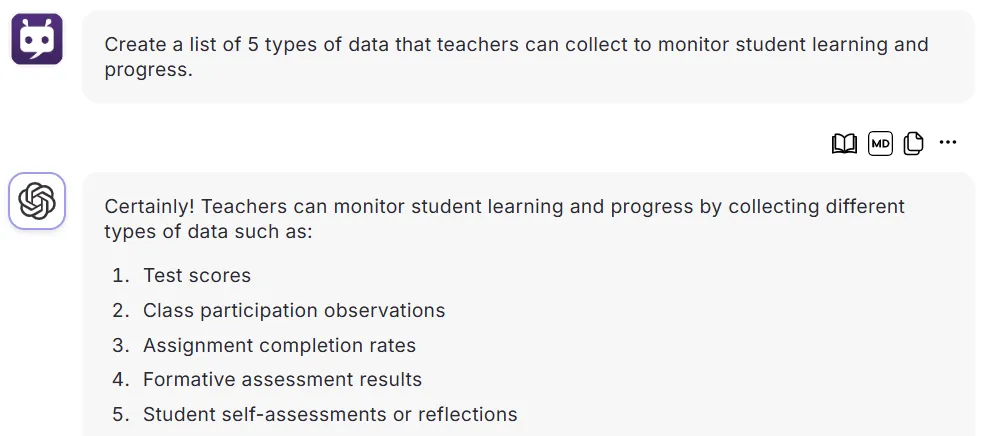
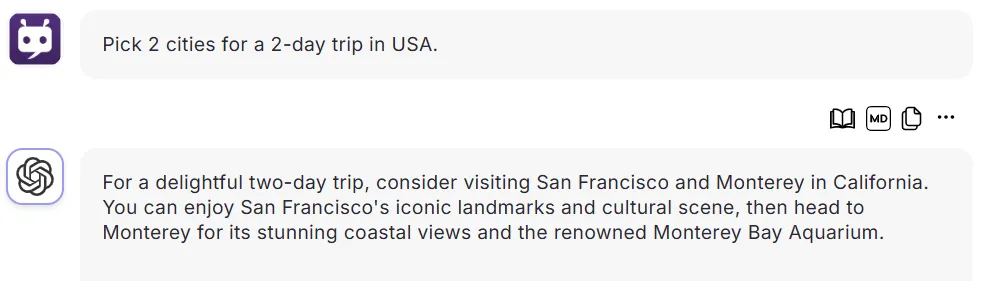
Join Us Today
Join Cabina.AI and get free tokens to ChatGPT
ChatGPT Use Cases for Users
- Use Case: Generate unique and engaging content ideas.
- Application: Brainstorm blog topics, social media posts, story plots, or creative writing prompts.
- Benefit: Save time, overcome writer’s block, and produce high-quality, contextually relevant content.
- Use Case: Rapid brainstorming and decision-making.
- Application: Develop report ideas, evaluate project strategies, or create business proposals.
- Benefit: Generate diverse options quickly, gain fresh perspectives, and make informed decisions.
- Use Case: Academic support and tutoring.
- Application: Get help with homework, explanations of complex topics, literature analysis, or study guides.
- Benefit: Improve understanding, access 24/7 study assistance, and achieve better academic results.
- Use Case: Coding assistance and mentorship.
- Application: Generate code snippets, debug errors, explain programming concepts, or optimize code.
- Benefit: Write cleaner code, reduce errors, and learn new programming techniques efficiently.
- Use Case: Personalized recommendations.
- Application: Discover movies, books, YouTube channels, travel destinations, or other entertainment based on preferences.
- Benefit: Save time searching, get tailored suggestions, and explore new content aligned with your interests.
- Use Case: Data analysis and interpretation.
- Application: Analyze trends, interpret datasets, uncover insights, or support data-driven decision-making.
- Benefit: Simplify complex data, gain actionable insights, and make informed business strategies.
- Use Case: Create clear and user-friendly documentation.
- Application: Develop manuals, instructions, or explanations for software, tools, or processes.
- Benefit: Improve clarity, standardize documentation, and make technical content accessible to users.
FAQ
What is ChatGPT, and how does it work in Cabina.AI?
ChatGPT is one of the most advanced artificial intelligence language models that generates text in response to user requests. With Cabina.AI ChatGPT chatbot, you can use all available ChatGPT models and integrate its answers with other AI tools, all on one website.
What kind of tasks can ChatGPT help me with?
ChatGPT is a universal tool and can help with almost all queries, unless they are intended to harm the user or third parties. The possibilities of ChatGPT are almost endless. It can help with: content creation, writing, brainstorming, programming, teaching, travel planning, workout routine planning, etc.
How do I start using ChatGPT in Cabina.AI?
To start using ChatGPT in Cabina.AI, simply log in, select ChatGPT from the menu of all AI tools, and start typing your queries. To increase efficiency, use different models, try customizing your own roles or use the roles we have already created for you, upload your own chatbot training materials
Can I use ChatGPT to generate creative content?
Of course! Just think of something to ask ChatGPT about: a topic for a blog, making a post for Instagram, coming up with a gift for a friend, and ChatGPT will easily provide you with the answer
Is ChatGPT suitable for business and professional use?
Absolutely YES! ChatGPT capabilities allow you to solve simple tasks such as writing emails or creating slogans, as well as more complex ones such as analyzing reports, tables, or building a comprehensive marketing strategy.
How does Cabina.AI extend the functionality of ChatGPT?
With Cabina.AI, you can use absolutely all ChatGPT models, as we promptly add all new models to our interface. In addition, we have a large number of ready-made chatbot actions, such as a text shortener, paraphraser, FAQ generator, and translator. Here you can create and save your own prompts so that they are always in quick access, customize roles so that ChatGPT responds in the style you need. And much more!
Is ChatGPT in Cabina.AI secure?
Absolutely, Cabina.AI ensures the security and privacy of your data when using ChatGPT. All interactions are encrypted and treated with utmost confidentiality. If you're wondering 'Is ChatGPT safe for privacy?' or 'Is ChatGPT secure and safe?', rest assured that Cabina.AI prioritizes your data security and privacy.
Can ChatGPT be used for coding assistance?
Yes, definitely. This ChatGPT can solve many problems that a developer faces: help with debugging, write a piece of code for you, build a regular expression, create a correct database query, rewrite code from one programming language to another.
Are there any limitations to what ChatGPT can do?
Yes, ChatGPT has its limitations. It may not always provide the most up-to-date information, as it relies on data up to a certain date. It may sometimes misunderstand complex or ambiguous queries or generate inaccurate or incomplete answers. ChatGPT is not a substitute for professional advice in specialized fields such as medicine or law, and does not have the ability to verify information in real time or access new data beyond its training.
What are the costs associated with using ChatGPT in Cabina.AI?
For all new users, we provide free credits so that you can try different Сhat GPT models yourself, the difference between them, and experience the full potential. After that, you can choose a tariff plan that suits your needs from a wide range of subscriptions. But if you have a question - do I need an account to use chat GPT? Yes, you need to register with the Сabina AI to use all the features, but you are not charged for this!
What should I do if ChatGPT doesn’t understand my request?
Sometimes it happens to all of us. If you are more specific and rephrase the question in a way that is easier to understand, you will have a much better chance of getting the help you need. For example, if “I need help with my math homework” doesn't work, you can tell a conversational AI: “I'm having trouble with algebra, and I need help with solving equations with two variables.”


 ClaudeAi
ClaudeAi  Gemini
Gemini  Qwen
Qwen  Llama
Llama  Mistral
Mistral  Kimi
Kimi  Deepseek
Deepseek  Grok
Grok